In this blog I will share How to Fix The term ‘Enable-OrganizationCustomization’ is not recognized as the name of a cmdlet, function, script file, or operable program error when running the command in PowerShell.
Enable-OrganizationCustomization command is used when we get error which specifically asks to Enable-OrganizationCustomization.
These error occurs when the Office 365 tenant is new or if much of the services provided by Microsoft in Office 365 is not used.
A new tenant is always in a tiny tenant state where the resource provided to it is limited and as per the usability of the features it expands and enable’s customization automatically in the backend.
We get the error when we run the command Enable-OrganizationCustomization in Windows PowerShell without connecting it to Exchange Online correctly.
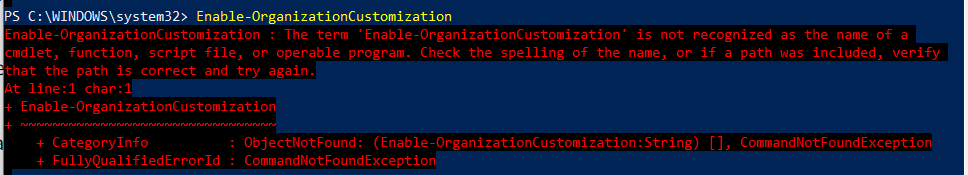
Steps to Fix The term ‘Enable-OrganizationCustomization’ is not recognized error
Run Windows PowerShell as Admin on your computer and then connect it to Exchange online using our detailed article.
Once it is connected, you should be able to run the Enable-OrganizationCustomization command.
Below is the syntax of the Enable-OrganizationCustomization command:
Enable-OrganizationCustomization
[-Confirm]
[-WhatIf]
To know more in detail about the command, Enable-OrganizationCustomization, refer Microsoft Official article.
If for some reason you are still not able to execute the command without any error, please refer our article on How to Enable OrganizationCustomization without PowerShell or How to Enable OrganizationCustomization on Mac.
Do let me know if you have any question in the comment box below.
Date:06/06/2023
Author: Prem
Tag: The term ‘Enable-OrganizationCustomization’ is not recognized