In this blog I will share How to Fix The term Get-MailboxfolderPermission is not recognized Error. This cmdlet is available in on-premises Exchange and Office 365.
We will talk about each of them in this blog.
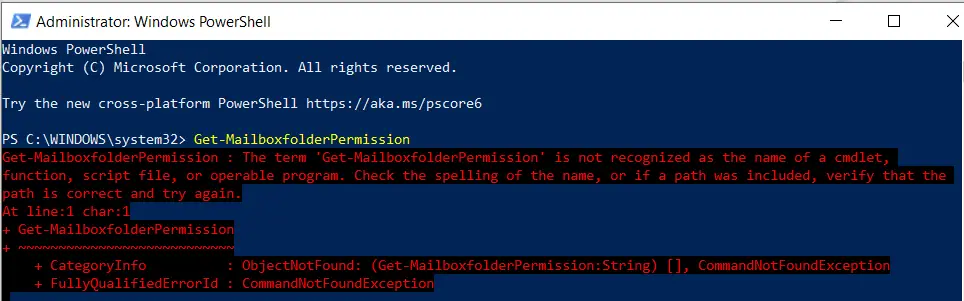
For the mailbox in Exchange On premise:
Open Exchange management Shell on the windows server which has Exchange running and check the behaviour by running the command in it, if you run this command on Windows PowerShell then you can get this error.
For mailbox in Exchange Online:
This error occurs when the PowerShell is not connected to Exchange Online.
Steps to Fix The term Get-MailboxfolderPermission is not recognized Error:
- Connect PowerShell to Exchange online using this detailed article.
- Once you are connect successfully you should be able to run the command without any issue.
- Below is the syntax of the command:
Get-MailboxFolderPermission
[-Identity]
[-DomainController ]
[-User ]
[-GroupMailbox]
[-ResultSize ]
[-SkipCount ]
Example for the above command:
Get-MailboxFolderPermission -Identity admin@theadmin365.com:\Marketings\ReportAbove “admin@theadmin365.com” is the email address of the user mailbox in which there is a folder named Report, this command will show all the user permission on the Report folder.
For more detail about the command Get-MailboxFolderPermission, refer Microsoft Official article.
Do let me know if you have any question in the comment box below.
Date:20/06/2023
Author: Prem
Tag: The term Get-MailboxfolderPermission is not recognized Error