This is Prem, also a Microsoft 365 support ambassador. In this blog I will share How to Access User OneDrive without its Password in Office 365.
A global Administrator or a SharePoint Administrator can get access to a user OneDrive.
The process to get Access to a user’s OneDrive is very straight forward when using Admin center.
You can also get access to a user’s OneDrive using PowerShell which is connected to SharePoint Admin center and running the required commands.
Related: Article to access user’s mailbox without password.
Steps to Access User OneDrive without its Password in Office 365:
So if you are a Global Admin or SharePoint Admin on a Office 365 tenant, you get access to the Active users page, using that page we can navigate to the user account and then their OneDrive settings page.
On the OneDrive settings page, there is an option “Get access to files“, which we will use to gain access to the user’s OneDrive.
Steps to get access to OneDrive files of a user:
Open any Browser and then type the URL: https://Office.com > Click on Sign in and then use your Global or SharePoint Admin account.
Once you are Signed in, you will see the below page, Click on the Admin tile:
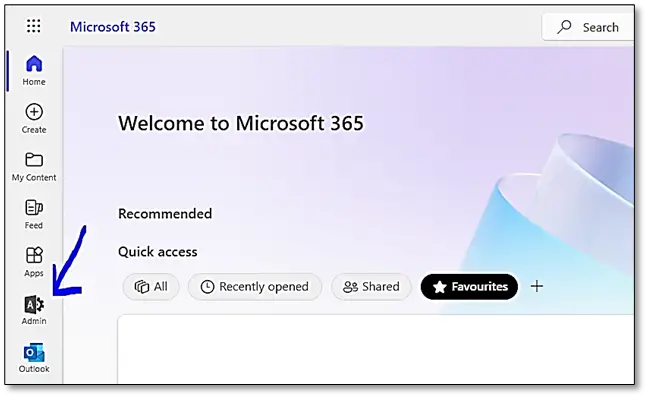
The below page will open, click on Users tab > under that click on Active users page:
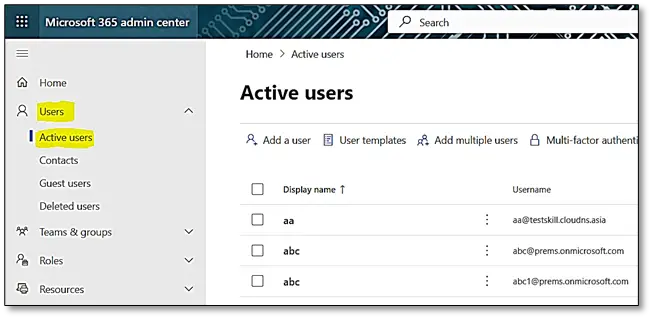
Now on the Active users page, search and click on the user’s account of which you want to access the OneDrive > A window from the right will open, click on the OneDrive tab there:
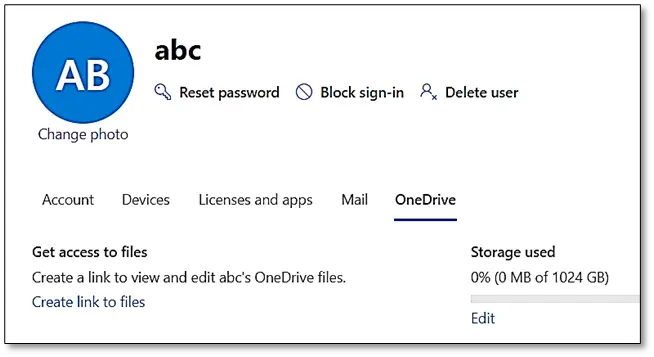
Under Get access to files click on Create link to file:
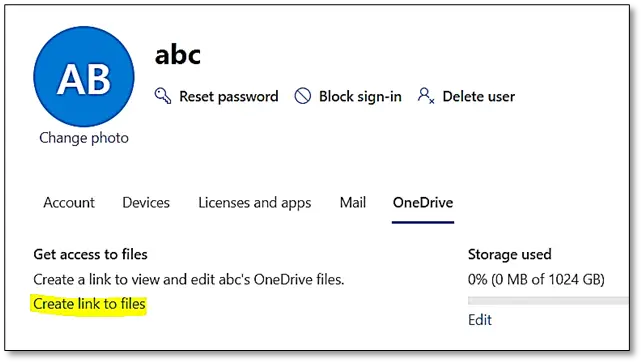
It will then start to create a link which admin can use:
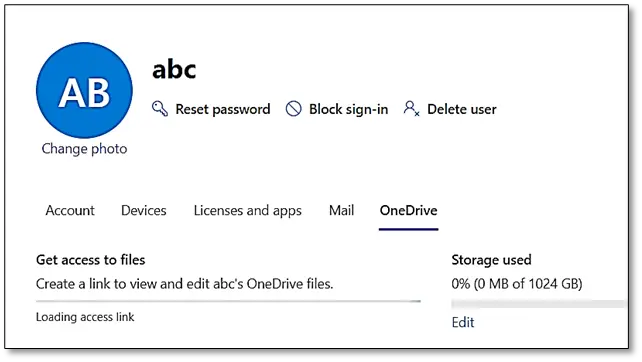
Once the link is generated, it will show up in the same place:
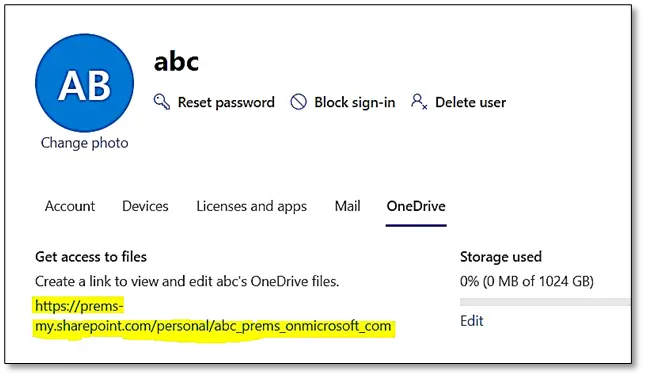
Here is the link which has been generated in my case to access the user ABC’s OneDrive is: https://prems-my.sharepoint.com/personal/abc_prems_onmicrosoft_com
A admin can use the link to access user’s OneDrive, access the files and folder as well.
In this way a admin can generate a link which he can use to access user’s OneDrive.
If you have any questions, please drop the same in the comment section below.
Date: 01/09/2023
Author: Prem

Pingback: How to Access User Mailbox without its Password in Office 365 - The Admin 365