Hi Everyone this is Prem, I have worked as Microsoft 365 support ambassador. In this blog I will share How to Change User Email Address in Office 365.
We will talk about how to change the user email address in office 365 using the admin portal.
How to Change User Email Address in Office 365:
Go to https://admin.microsoft.com > users >Active users:
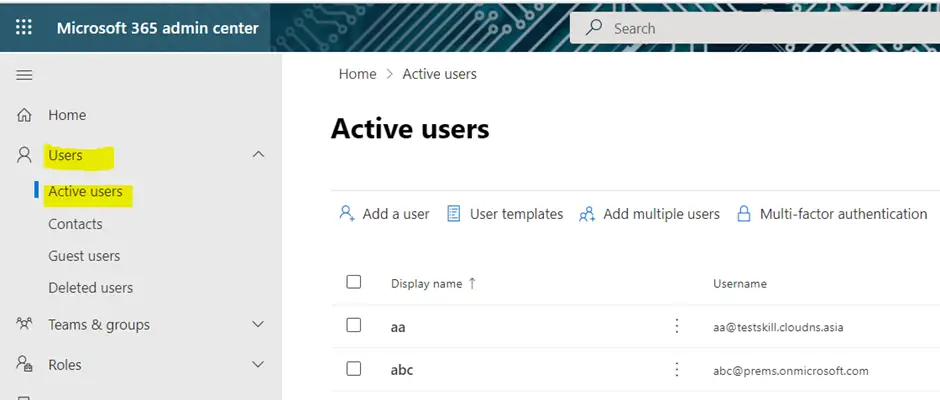
Look for the user whose email address you are looking to change, under the Active users list and then click on their Display name:
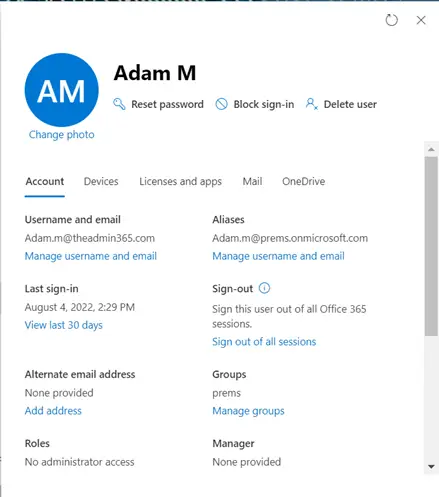
Click on Manage Username and Email option under Username and email:
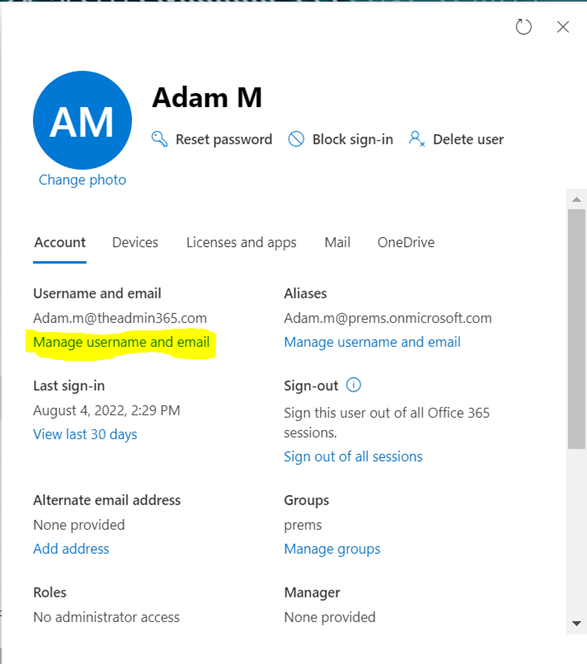
Click on Edit:
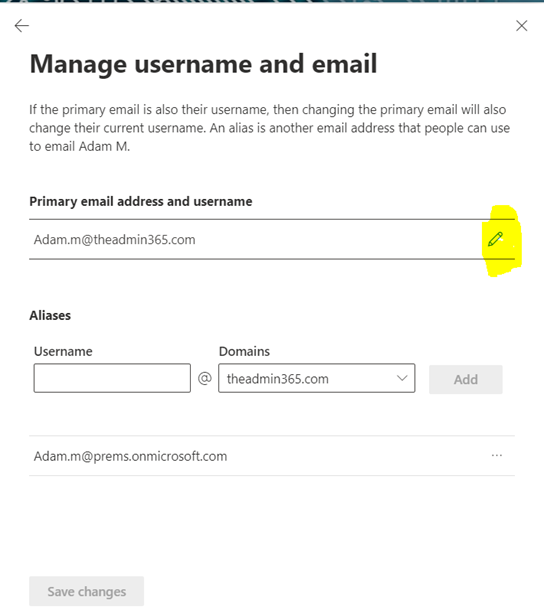
You can change the Username as well as the Domain in here for the user account ones finish click on Done:
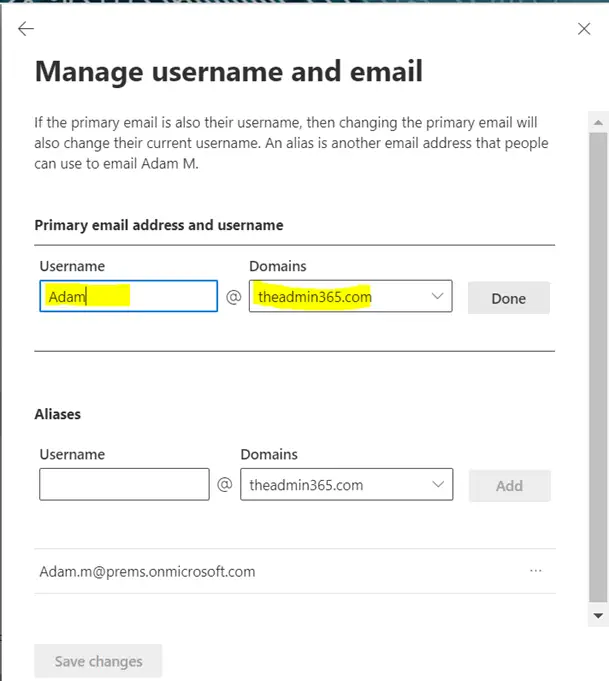
Click on Save changes after that to save the changes made:
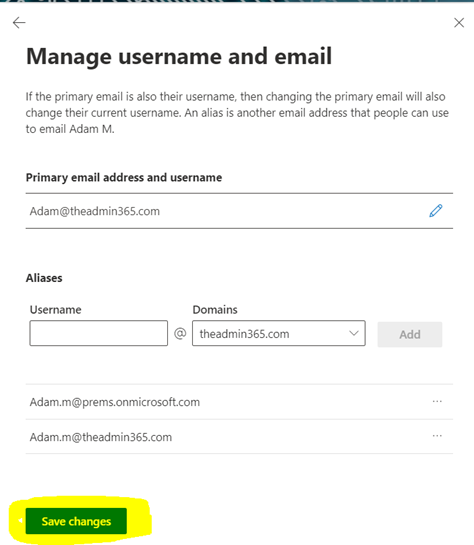
You can find the old username gets added as an alias, incase someone sends email to old username it will still be delivered to the mailbox. If you want you can remove it and click on Save changes.
In this way you can change the username of an Account using the office 365 admin center.
Date:17/08/2022
Author: Prem