Hi Everyone this is Prem, I have worked as Microsoft 365 support ambassador. In this blog I will share How to Access User Mailbox without its Password in Office 365.
If you are a Admin on the tenant and have a mailbox license assigned to your admin account then you can access the users mailboxes without their password.
Article to access user’s OneDrive without password.
Steps to Access User Mailbox without its Password as an Admin in Office 365:
So if you are a Global Admin or Exchange Admin on a Office 365 tenant you have access to user mailboxes setting page. Using the page we can provide Admin account Read and Manage access on any user’s mailbox.
Steps to Give Read and Manage Permission of a User mailbox:
Go to https://Office.com > Sign in with your Global or Exchange Admin account.
Once Signed in Click on the Admin tile:
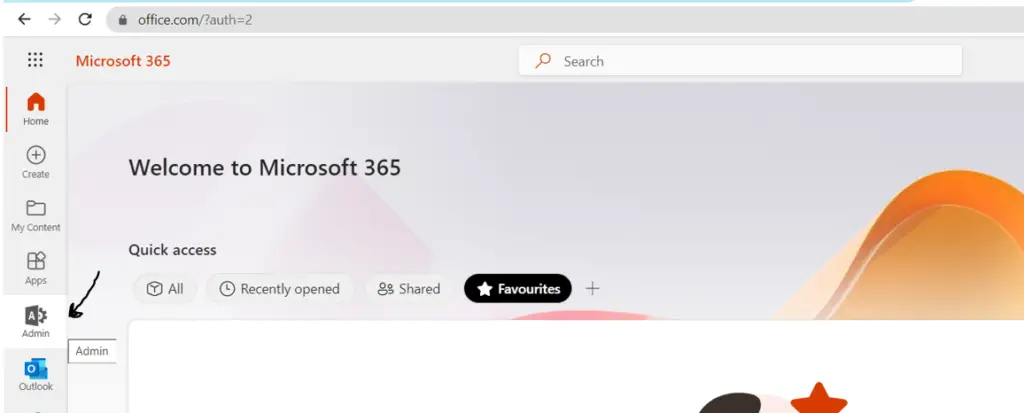
Click on Users tab then click on Active users:
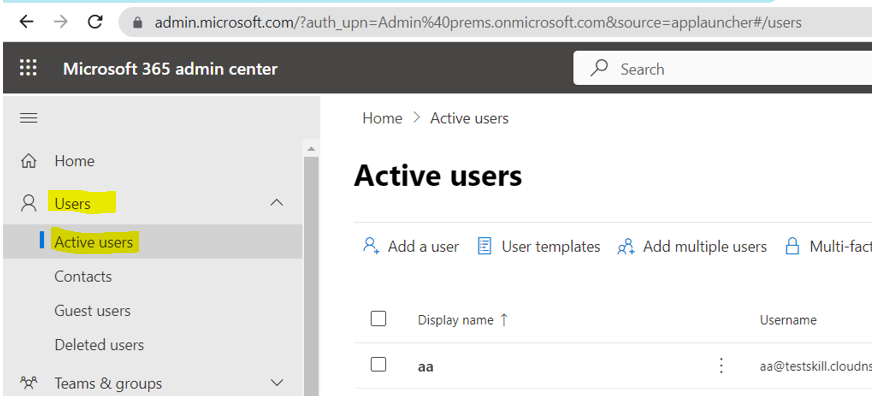
Now Click on the user’s Display Name of which you want to access the mailbox > then click on the Mail tab > Under Mailbox permissions click on Read and manage permissions:
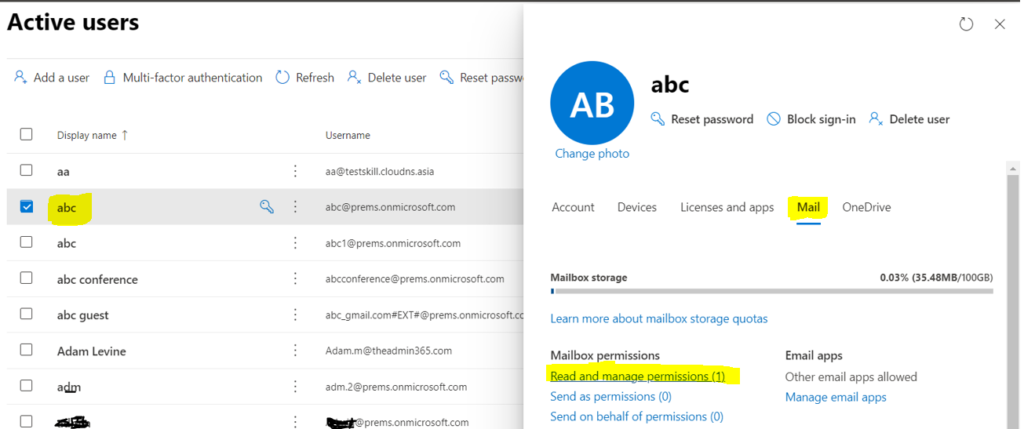
Click on Add permissions:
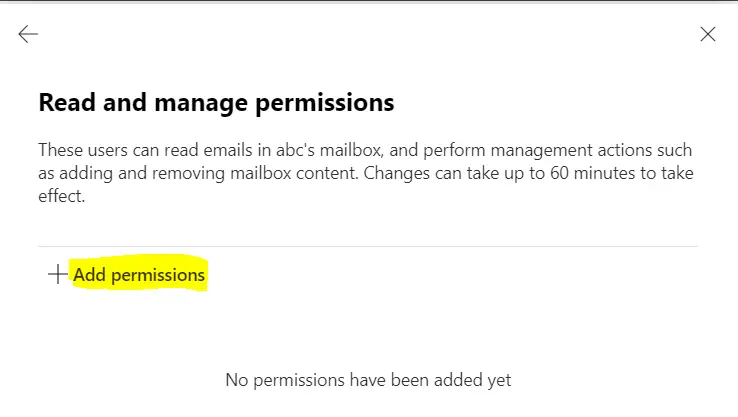
Search for your Admin or user account which you have password of, check the box and click on Add to save the permission:
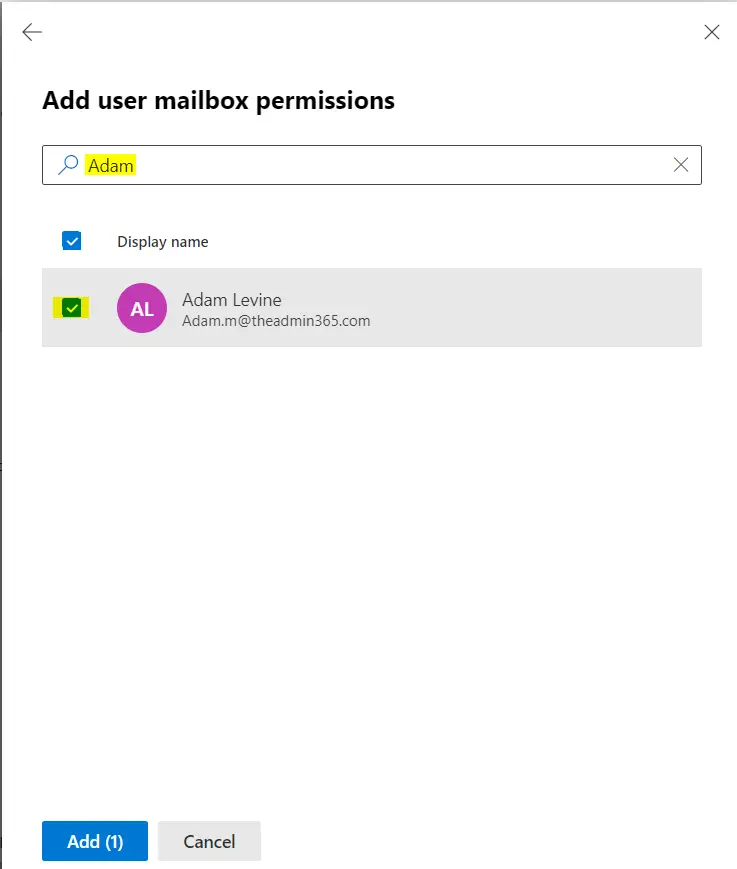
Once it is saved successfully you should see the window below:
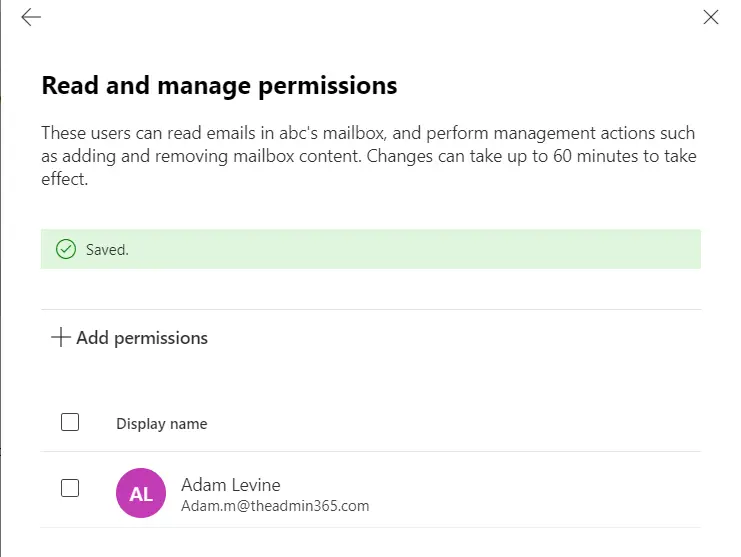
Now the permission has been setup on the mailbox correctly we will now see how we can access the mailbox.
In my example above I have given Adam Levine access to mailbox of user named “abc”.
Steps to Access user mailbox:
I will now login with Adam’s account on https://Office.com and then click on Outlook:
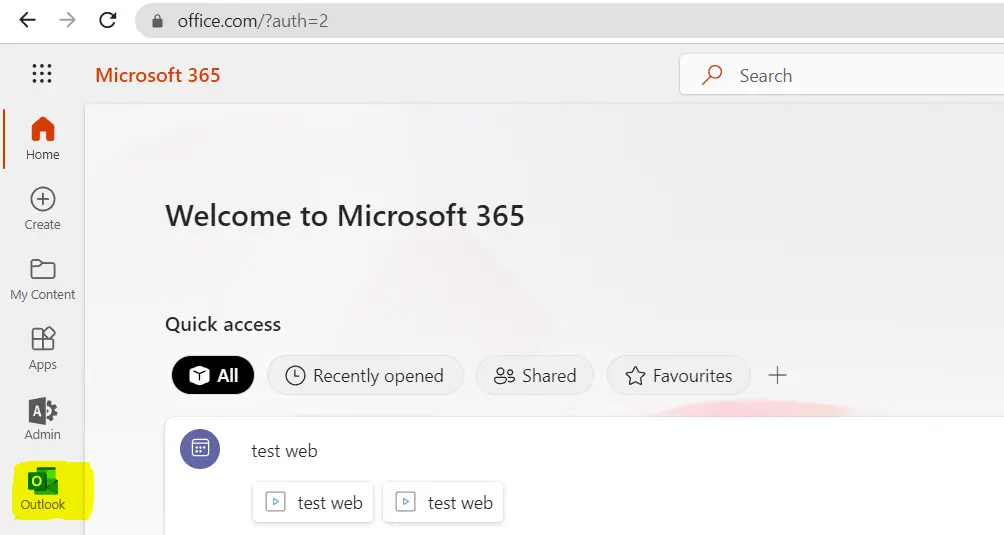
Click on Profile picture once the Outlook on the web loads and then click on Open another mailbox:
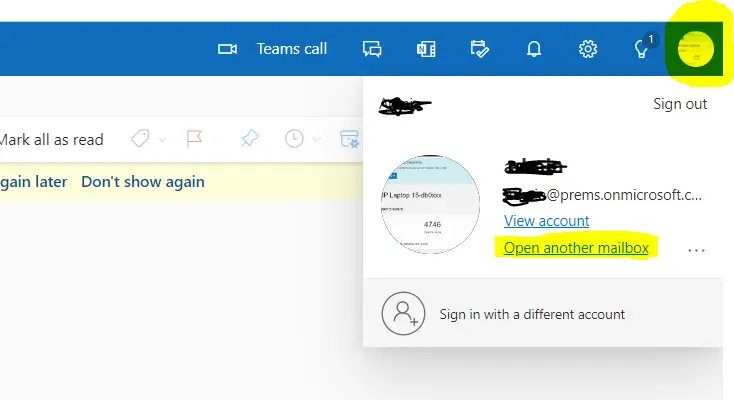
Type the email address of the user whose mailbox you want to open and have given permission on, following the above steps:
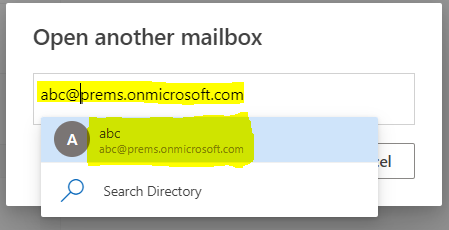
Select it from the drop down, If the user account does not populate you can search the directory or type the complete email address of the user and then select “use this address”.
Once selected, click on Open and it will open the user mailbox on a different tab in a browser, you can check the Url of the tab it will have the user email address in it.
For my case its: https://outlook.office.com/mail/abc@prems.onmicrosoft.com/
In this way an Admin can access a user mailbox without knowing it password.
Note: Once you are done accessing, remove the permission as this permission will automatically map the mailbox to the Outlook of the user accessing the mailbox
If you have any question please drop it in the comment section.
Date: 01/03/2023
Author: Prem
Pingback: Fixed Not able to Receive Emails after Account was Hacked - The Admin 365
Pingback: How to Access User OneDrive without its Password in Office 365 - The Admin 365
Pingback: How to Set Send as permission in Office 365 - The Admin 365