Hi Everyone this is Prem, I have worked as Microsoft 365 support ambassador. In this blog I will share How to Fix The term ‘Connect-SPOService’ is not recognized Error when using PowerShell.
This error occurs when we try to Connect to SharePoint without first installing the SharePoint Module using PowerShell.
To Fix The term ‘Connect-SPOService’ is not recognized Error follow the steps below:
We will first have to install the module then we will follow the steps to connect to SharePoint Admin center respectively.
1.Look for windows PowerShell on your computer, once found, right click on it and choose run it as an administrator:
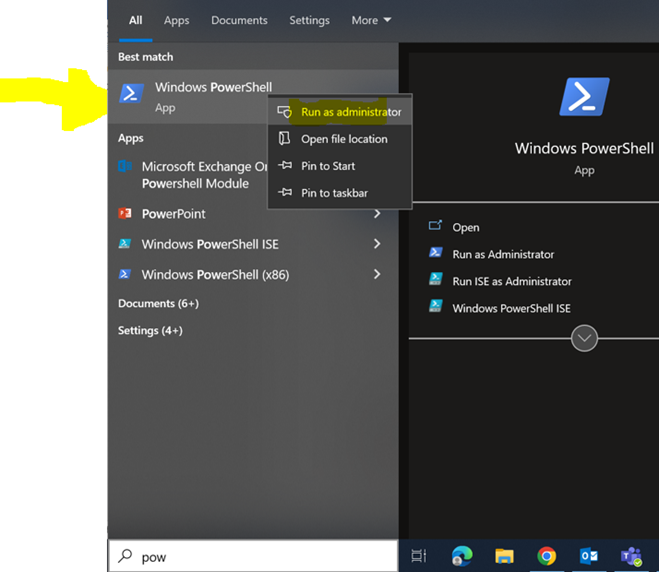
Once opened correctly it should look like this:
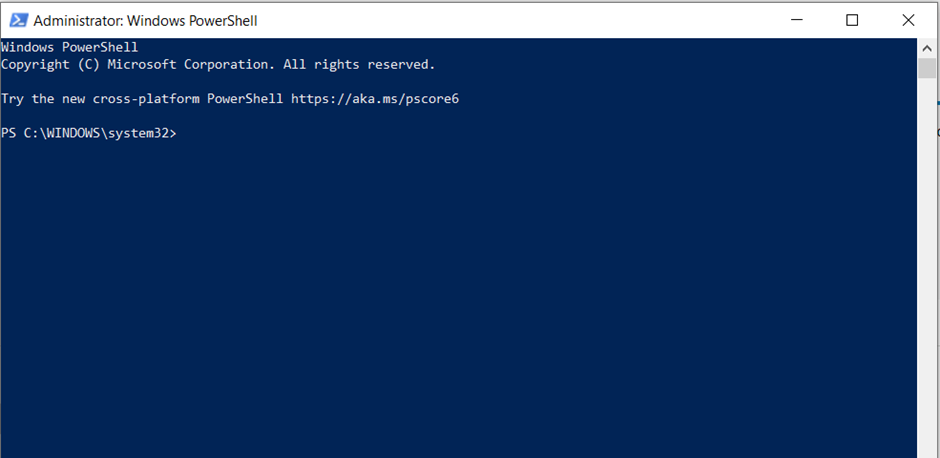
To install module to be able to connect to SharePoint Admin center using PowerShell run the command below:
Install-Module -Name Microsoft.Online.SharePoint.PowerShell
Type A to install:
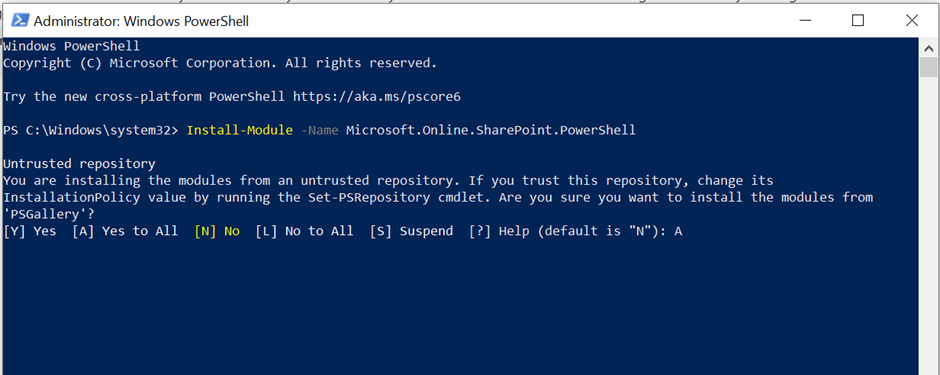
The above command should start the Installation of the module.
We will now need the SharePoint admin center URL which is unique for each tenant for the next step.
To find it go to https://admin.microsoft.com > click on SharePoint tab under Admin centers:
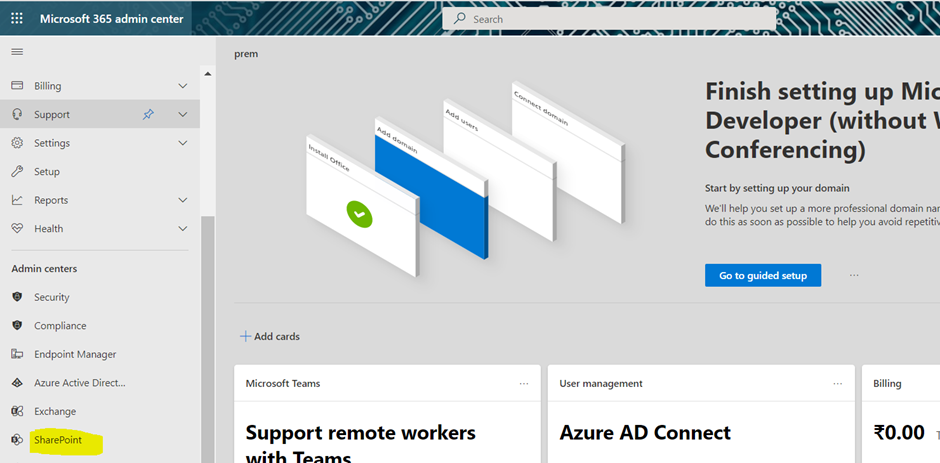
Once the SharePoint admin center is loaded you will find its URL on the top, it should look something like this:
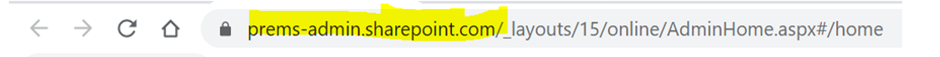
Copy the URL and use it in the below command:
Connect-SPOService -Url https://prems-admin.sharepoint.com
Replace https://prems-admin.sharepoint.com with your Admin center URL and then run the command:
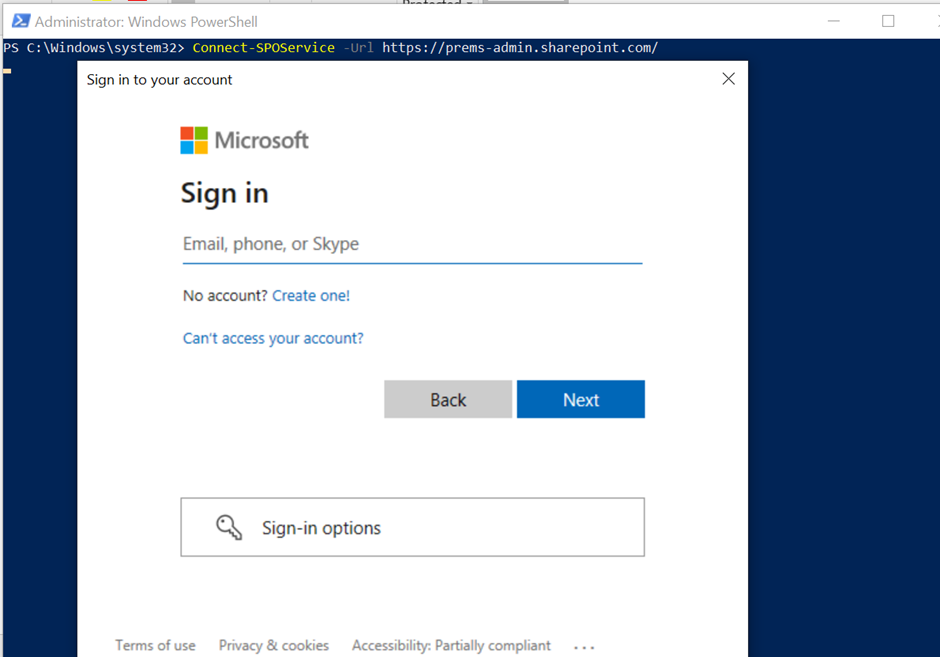
Enter your Global admin or SharePoint admin Credentials to connect to SharePoint online using PowerShell.
To conclude, the error, The term ‘Connect-SPOService’ is not recognized occurs when we try to connect to SharePoint Online using PowerShell but the SharePoint Module is not installed on the computer.
Date: 28/02/2022
Author: Prem
Tags: How to Fix The term ‘Connect-SPOService’ is not recognized Error