Hi everyone this is Prem, I have worked as Microsoft 365 Support Ambassador. In this blog I will share why Outbox folder is missing On Outlook on the web.
This article talks about the Outbox folder which is missing on Outlook on the web, if you have Outbox folder missing on Outlook desktop application, then you might have to troubleshoot the issue.
One of the basic troubleshooting steps for the same would be to create a new Outlook Profile and check.
You can also check the behaviour of your Outlook desktop application on a Different computer and a Different Internet connection to see if the Outbox shows up there.
Lets now talk about the Outbox folder missing on Outlook on the web.
Outlook desktop has Outbox folder as you can see below:
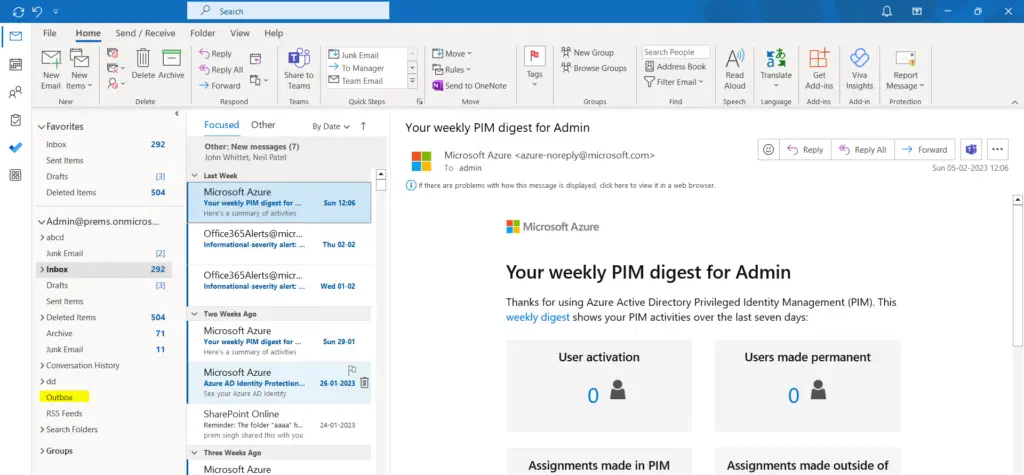
Outlook on the web does not have Outbox folder as you can see below:
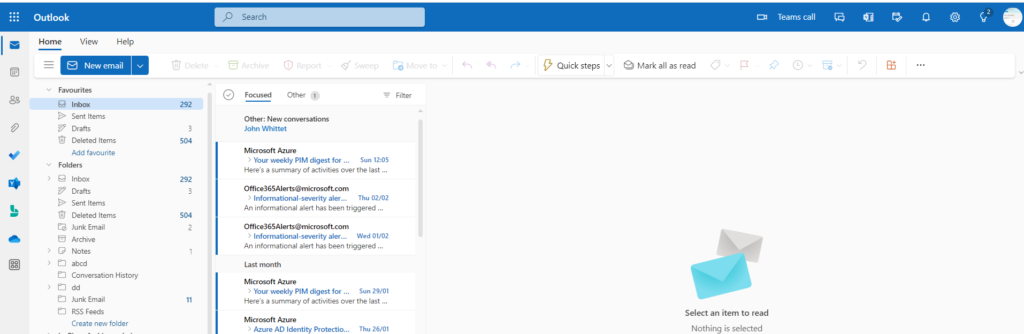
Outbox folder is basically used when we send email, when a email is sent it goes into outbox and from Outbox it gets sent.
The reason we don’t have outbox folder on Outlook on the web is because the Draft folder does the job of Outbox folder there.
Whenever you send a emails from the Outlook on the web, the email goes to Draft folder and from there it get sent out.
If you have sent an email from the Outlook on the web and the email is not received by the recipients and is not present in your sent items folder you can check the Draft folder on the outlook on the web.
The Draft folder in Outlook on the web can be seen on the below screenshot:
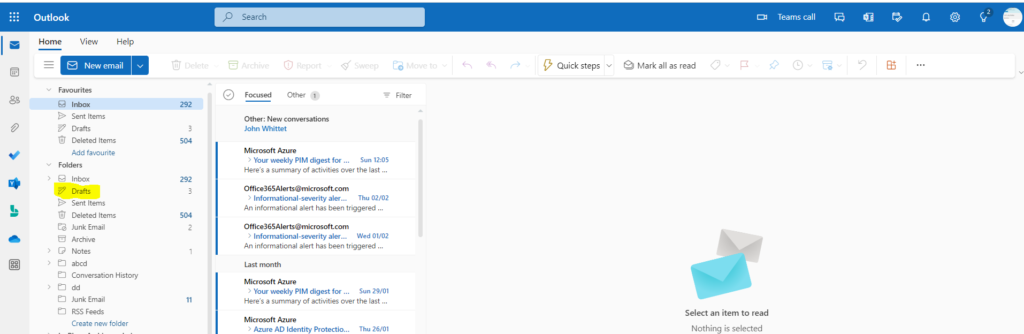
If you are using a MAC and the Outbox folder is missing you can check this Article
Do let me know if you have any question, in the comment section.
Date: 08/02/2023
Author: Prem
Tag: Fixed Outbox folder missing On Outlook on the web

As i am trying to send email by mail merge, the emails goes to outbox but i cant see outbox folder when i am using the email on chrome or mozilla. How can i see outbox folder in these browsers?
Unfortunately, The outbox folder of the Outlook desktop does not sync to the cloud. So all the emails in the Outbox is present on that computer only
Not having the Outbox in the online/web Outlook 365 is an inconvenience to me because when I try to delay an email, it stays in Outbox until I am ready to send it. Sometimes I need to send an email earlier than the delay due to urgency. If I am on the move and not on a device with the desktop Outlook program (and my specific work account), then I cannot send the email when needed. Not to mention even delayed emails on the desktop program are not sent out when the delay ends, which makes no sense to me, it defeats the point of delayed messages. Unless there is a schedule email tool that lets me send an email at a specific date and time (without the delay and missing Outbox), the missing Outbox becomes an issue.
That a good requirement you can post it on Microsoft UserVoice. I think the reason sometime the scheduled message might not be sent could be when the Outlook application on the desktop is closed. It should be running as the email is exclusively in that computer > Outbox’s folder.