Hi everyone this is Prem, I have worked as Microsoft 365 Support Ambassador. In this blog I will share how to Fix We weren’t able to connect Sign in and we’ll try again Error in Teams.
Sometimes when we login to Microsoft Teams it gives us this error and it failed to send and receive any chat message in Teams, even if we sign out and sign back in to Microsoft Teams the issue persist. We can then try the below steps in order to fix it.
Steps to try to Fix We weren’t able to connect Sign in and we’ll try again Error in Teams:
Make sure that the Microsoft Teams is completely closed, you can open task manager on the computer and close Microsoft Teams from there.
Once the Microsoft Teams application is closed, search for Microsoft Teams on the computer and then right click on it and click on Open file location:
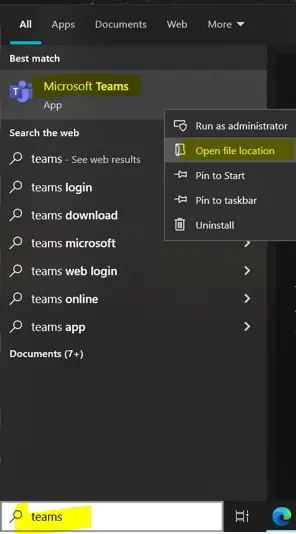
File explorer will open, right click on Microsoft Teams and click on Troubleshoot compatibility:
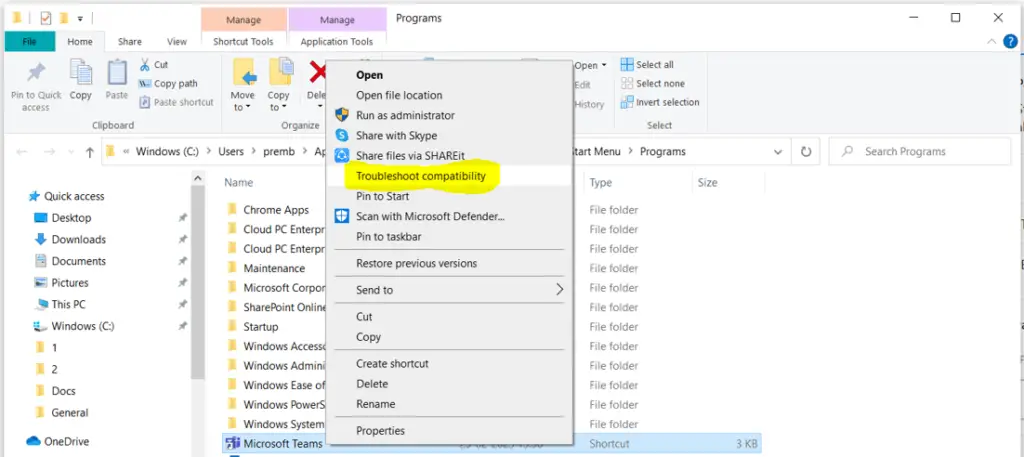
It will start to detect the problem and will try to resolve it:
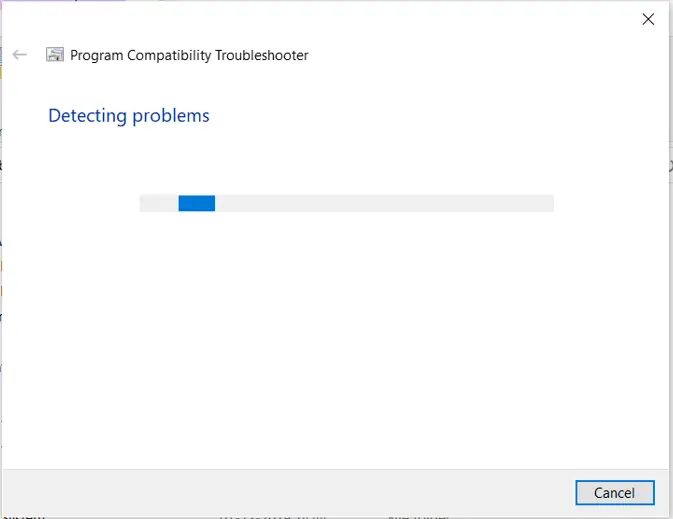
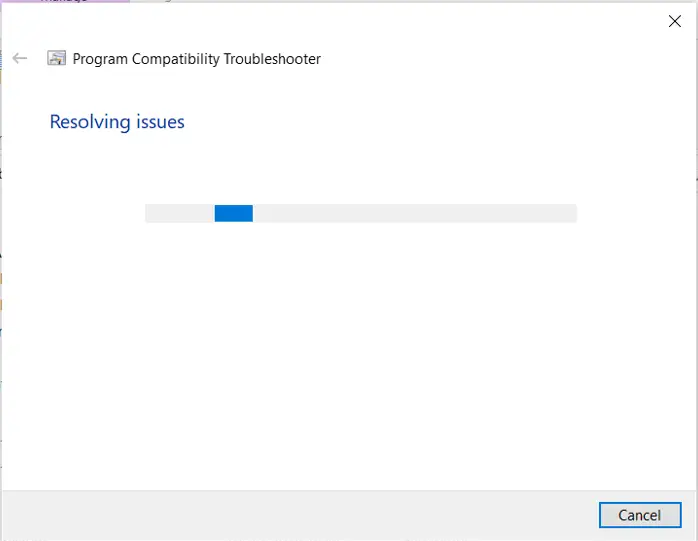
Then on the below step, click on Try recommended settings:
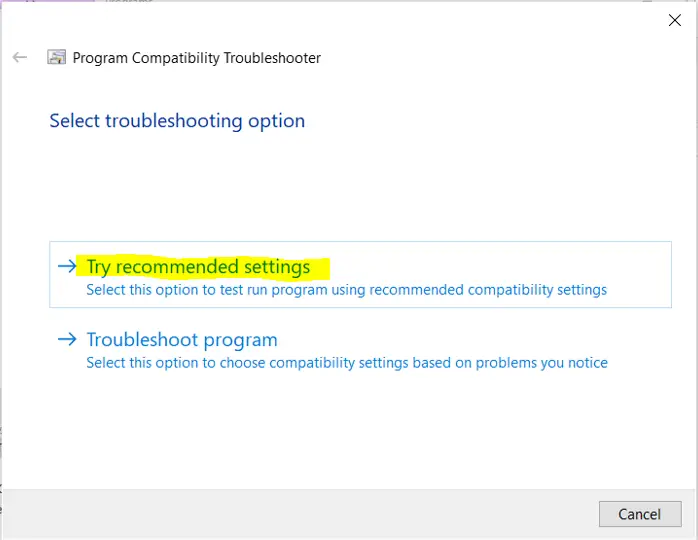
The troubleshooter will try to test some setting, On the below step, click on Test the program:
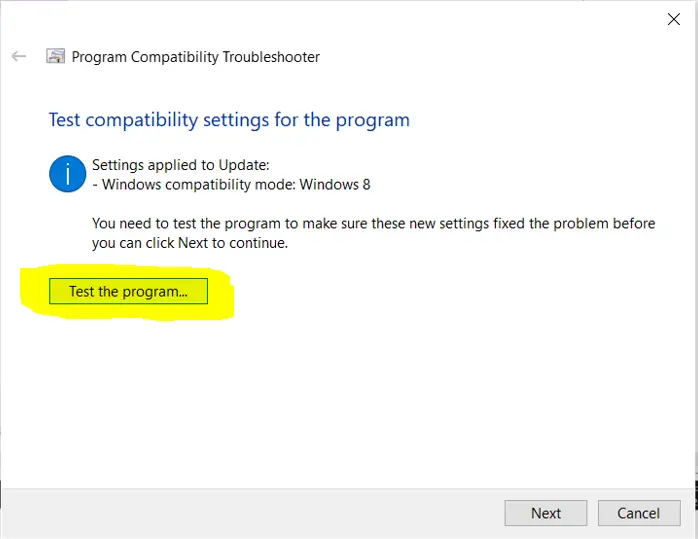
And then Open Microsoft Teams on your computer and check the behaviour if you are still getting the same error or has it been resolved. If the issue has been resolved then you can click on Next.
On the below step, click on Yes, save these settings for this program:
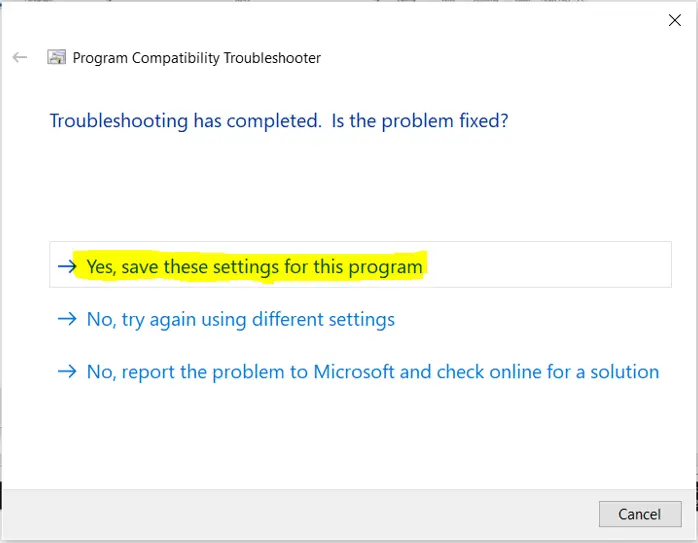
Click on Close on the below step:
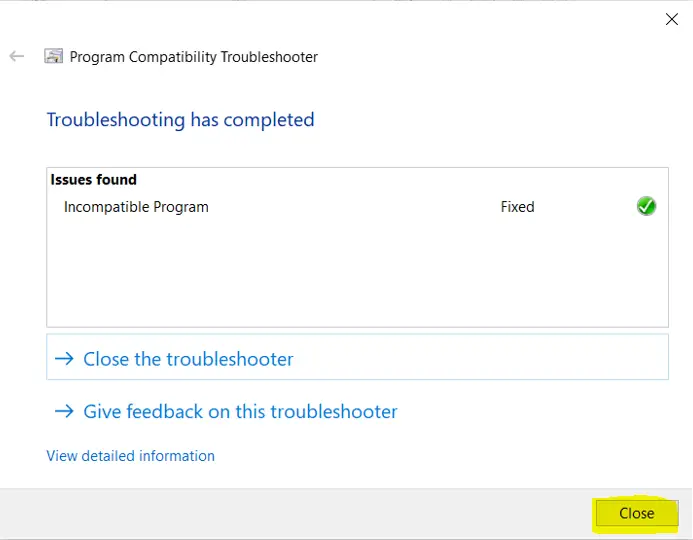
If the issue is not fixed go back to the file location of the Microsoft Teams which was open in Step 1 and right click on Microsoft Teams > Properties:
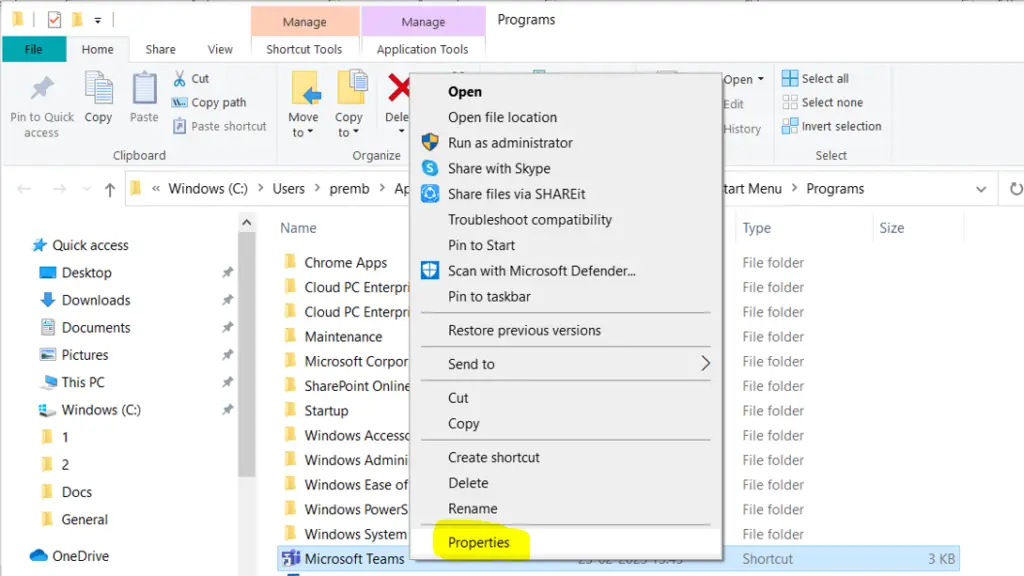
Click on Compatibility tab and then click on the check box for Run the program in compatibility mode for :
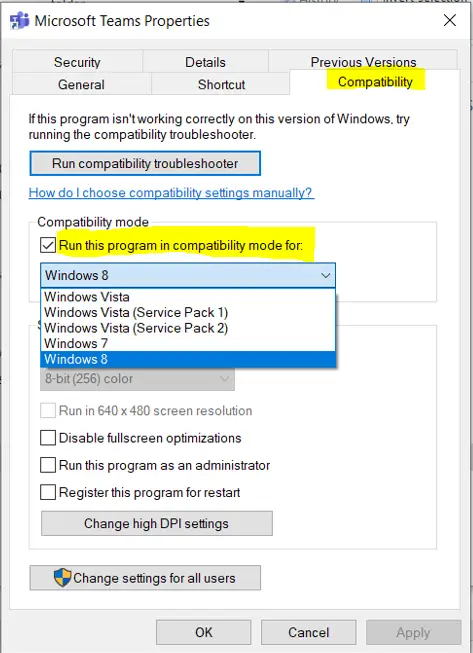
From the dropdown select Windows 8 then click on Apply and click on OK.
Launch Microsoft teams and check the behaviour.
If you still face the issue you can try clearing Microsoft Teams cache and check the behaviour, step for the same here: Fix Microsoft Teams not loading Issue – The Admin 365
If you have any question, let us know in the comment section.
Date: 23/02/2023
Author: Prem
Tag: Fix We weren’t able to connect Sign in and we’ll try again Error in Teams
Pingback: How to create a team in Microsoft Teams - The Admin 365