In this blog we will talk about How To Change Outlook Password as a User in Office 365.
Password change can be done from the admin center by an Admin or by the user who knows the current password and wish to change the password to a new one or if your tenant has Self service password reset enabled by the admin, users can reset their own password.
In this blog we will talk about how to change the password of a user account, provided that we know the current working password of the user account.
If you don’t know the current password, you can ask the admin to reset it for you or if your organization has Self service password reset turned on, you can change it by your self.
Steps to Reset the Password using Self Service Password Reset:
If you have Self service password reset on, for the user accounts, then the users can simply click on Forgotten my password on the login window of Office.com:
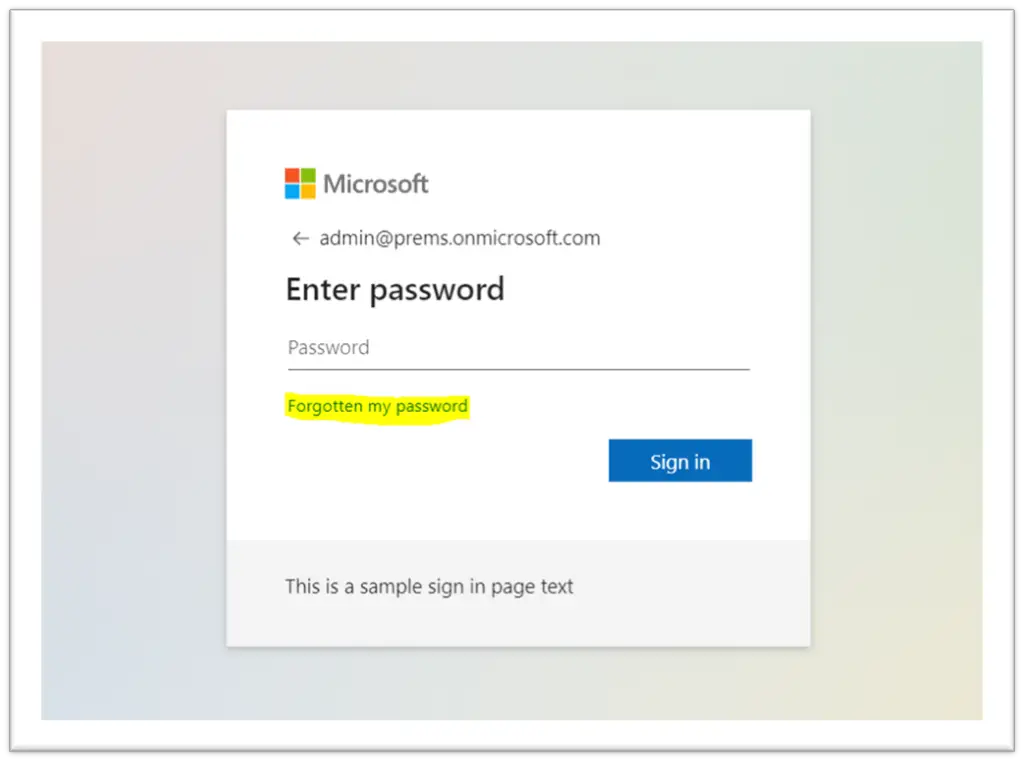
Enter the email address and the character in the pictures or the words in the audio and then click Next: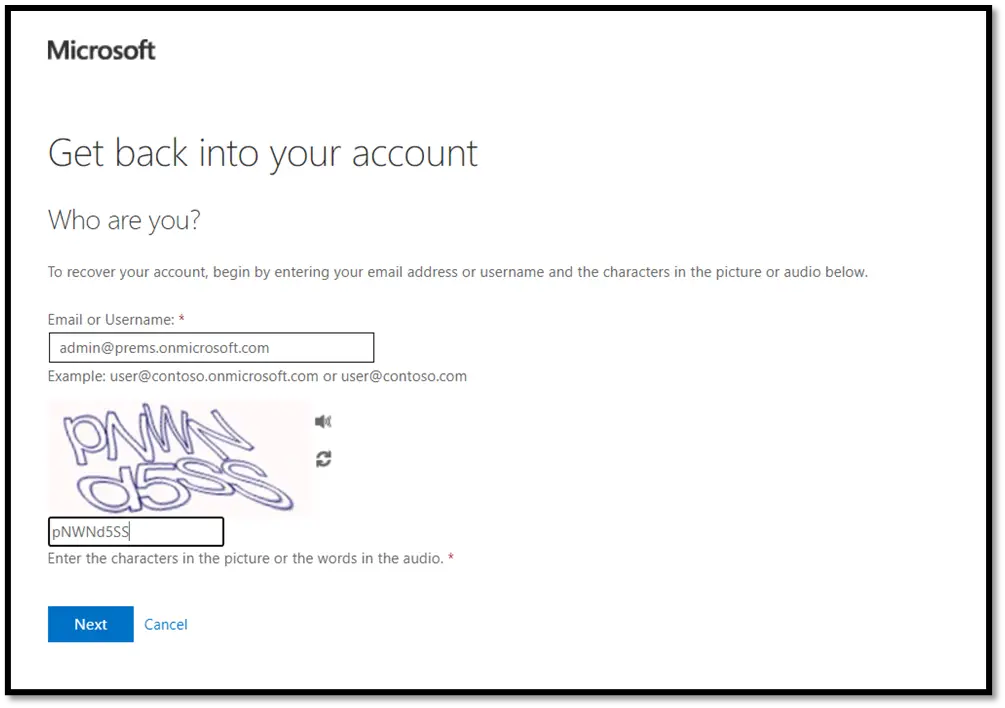
Depending on the number of Verification mode you have added to your account, it will ask either text to phone or email to your alternate email address or even both, to complete the verification process: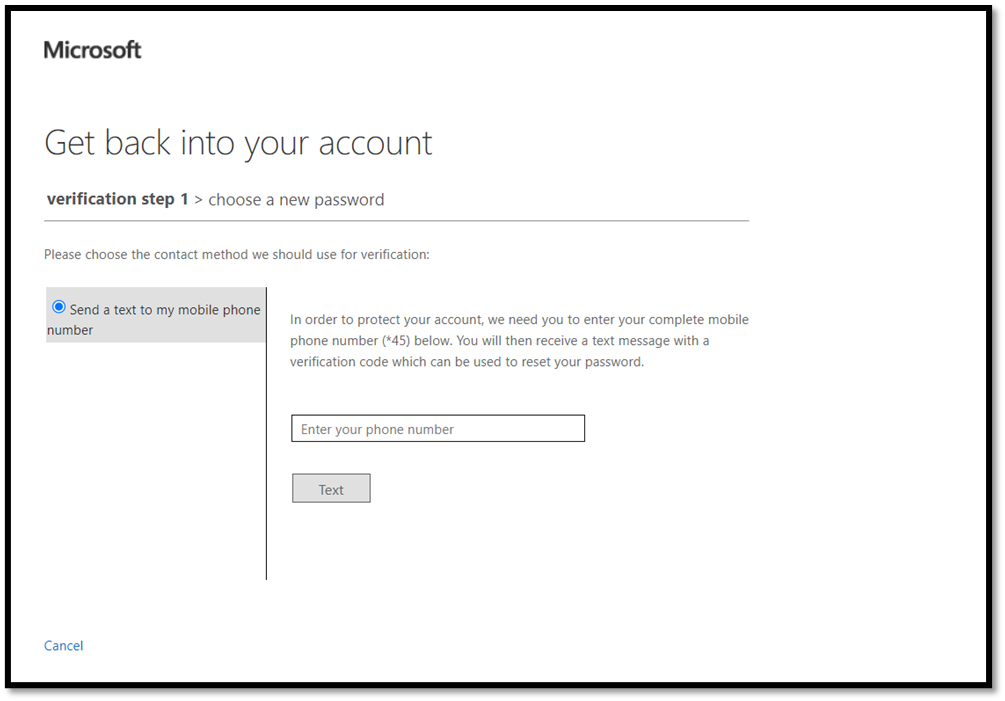
You can complete the verification process and then it will give you an option to reset the password of your account.
Steps to Change Outlook Password as a User in Office 365:
Open Browser, eg: Microsoft Edge Browser or Google Chrome Browser.
Go to https://myaccount.microsoft.com/ :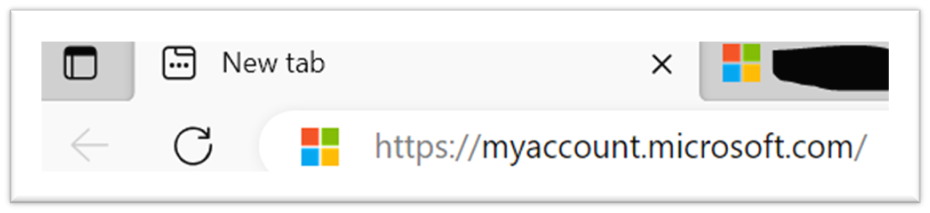
Login with your email address of which you want to change the password and click Next: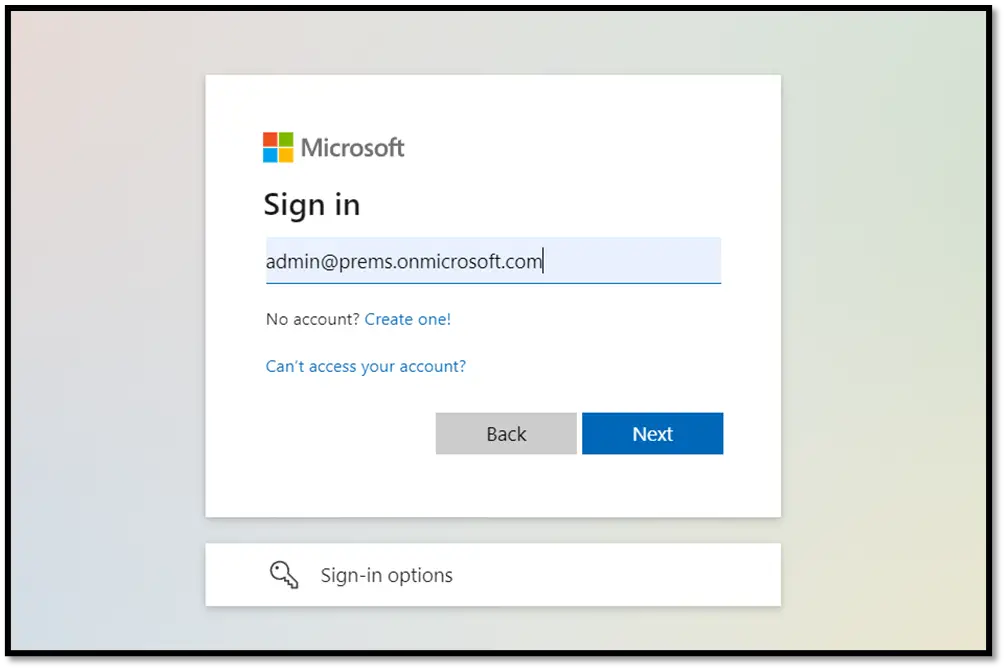
Enter your current Password and click Sign in: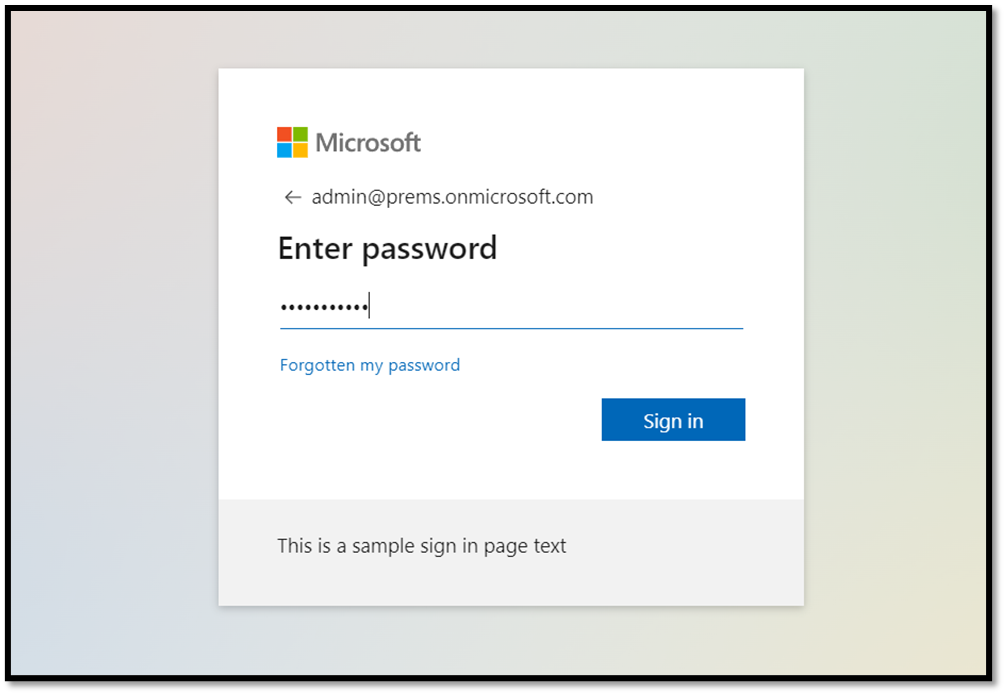
Once logged in, Click on the Password tab: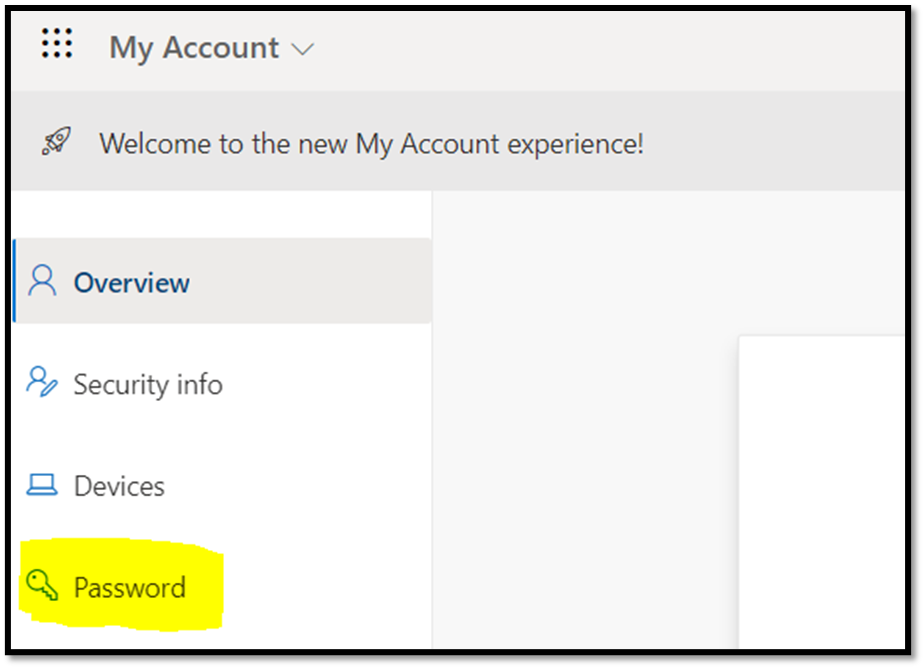
Enter you current password and then enter your new password to create a new password, in the windows respectively and click Submit: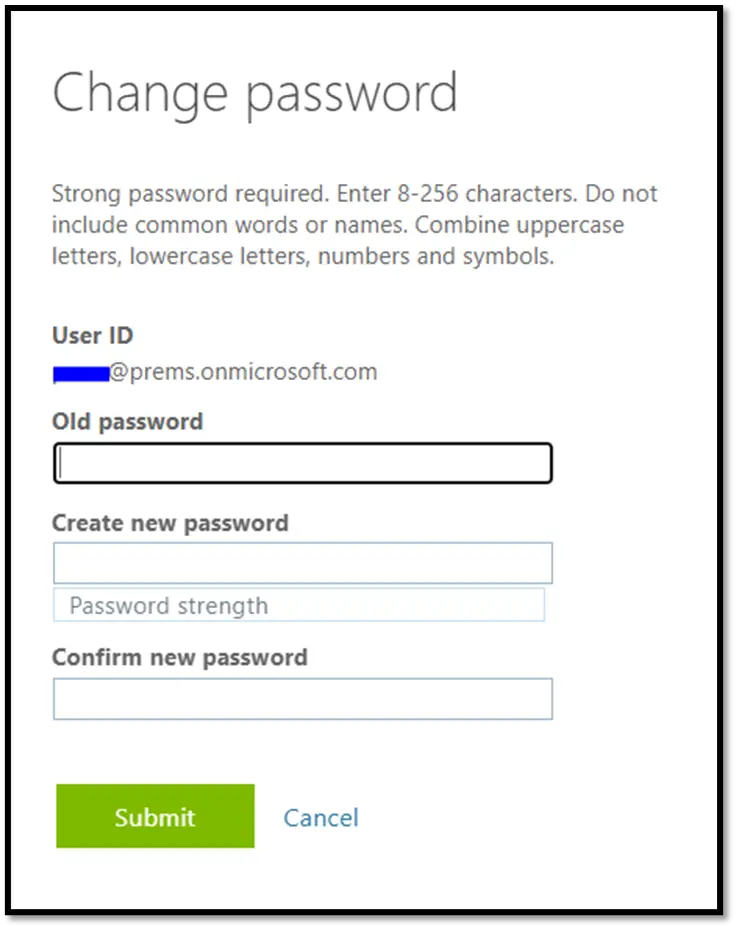
It will ask you to sign in again with the new password, once you click Submit.
In this way, as a user if you know your current password, you can change your password to a new password.
Do let me know if you have any question in the comment section.
Date:24/08/2023
Author: Prem
Tag: How To Change Outlook Password as a User in Office 365
