Hi Everyone this is Prem, I have worked as Microsoft 365 support ambassador. In this blog I will share How to Fix *: You must call the Connect-MsolService cmdlet before calling any other cmdlets error.
This error occurs when you are not connected to Microsoft admin center using PowerShell and you run any MSOL command.
You can receive the following error in the Windows PowerShell when you try to run any msol command:
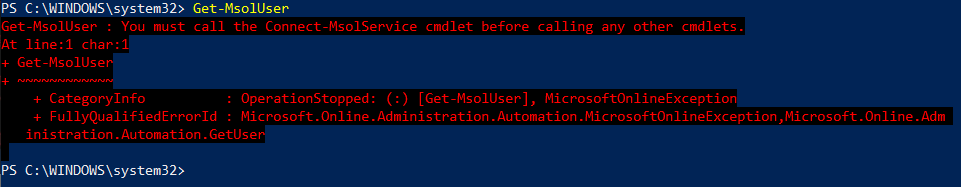
To fix “You must call the Connect-MsolService cmdlet before calling any other cmdlets”:
We will first have to connect to Microsoft admin center using PowerShell as the error suggest.
To connect to Microsoft Admin Center please refer this ARTICLE.
Once connected without error, you should be able to run the command which you were trying too earlier.
One of the msol command which is mostly used is Get-MsolUser
Syntax for the above command:
Get-MsolUser
[-ReturnDeletedUsers]
[-City ]
[-Country ]
[-Department ]
[-DomainName ]
[-EnabledFilter ]
[-State ]
[-Synchronized]
[-Title ]
[-HasErrorsOnly]
[-LicenseReconciliationNeededOnly]
[-UnlicensedUsersOnly]
[-UsageLocation ]
[-SearchString ]
[-MaxResults ]
[-TenantId ]
Below is Example for the above command:
Get-MsolUser -UserPrincipalName "Prem@theadmin365.com"
This example gets all the details of Prem@theadmin365.com as output, no setting is changed for the account.
Refer Official Microsoft Post for All the MSOL commands available.
If you have any question, do let me know in the comment section below.
Date:31/05/2023
Author: Prem
Tag: You must call the Connect-MsolService cmdlet before calling any other cmdlets